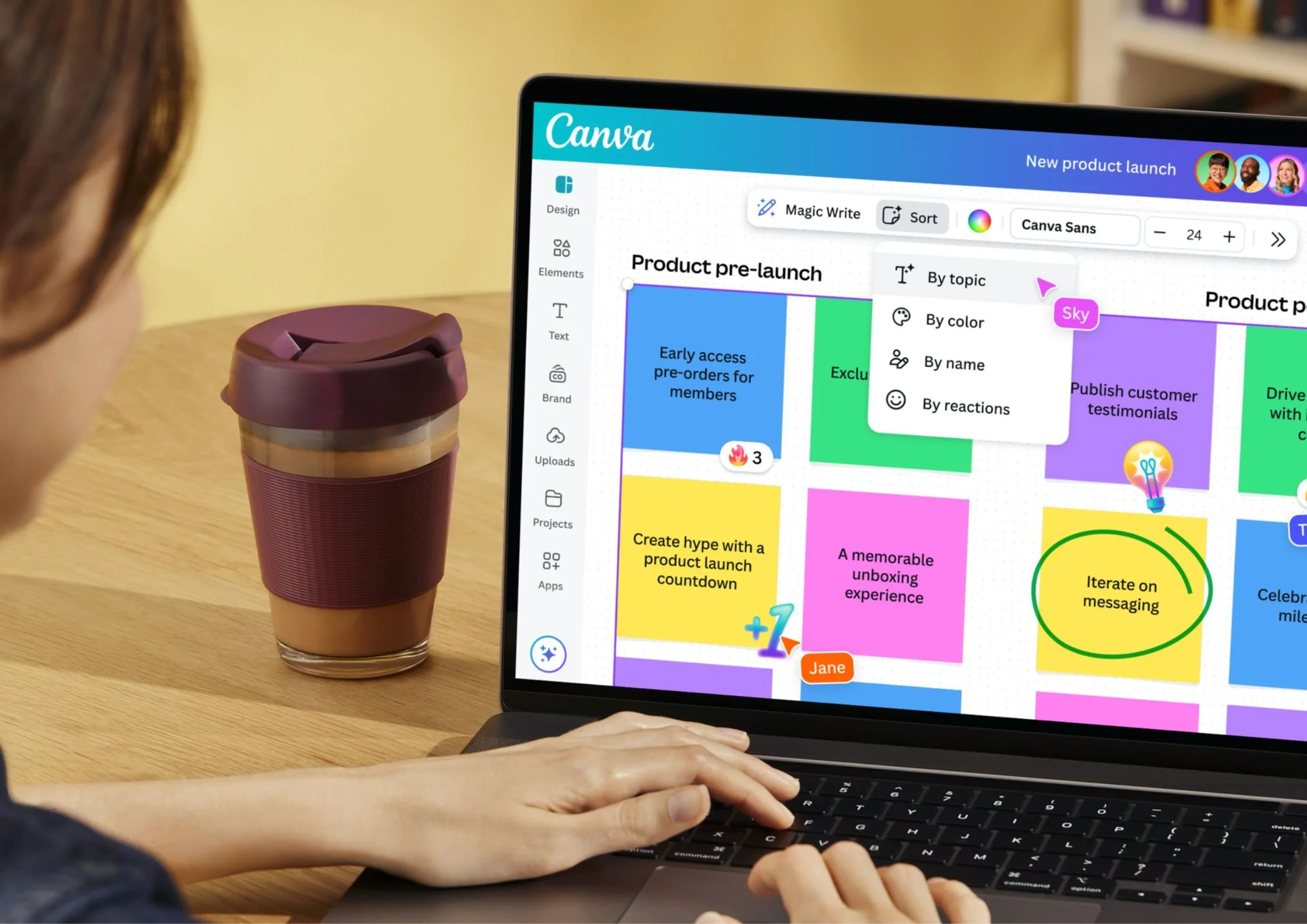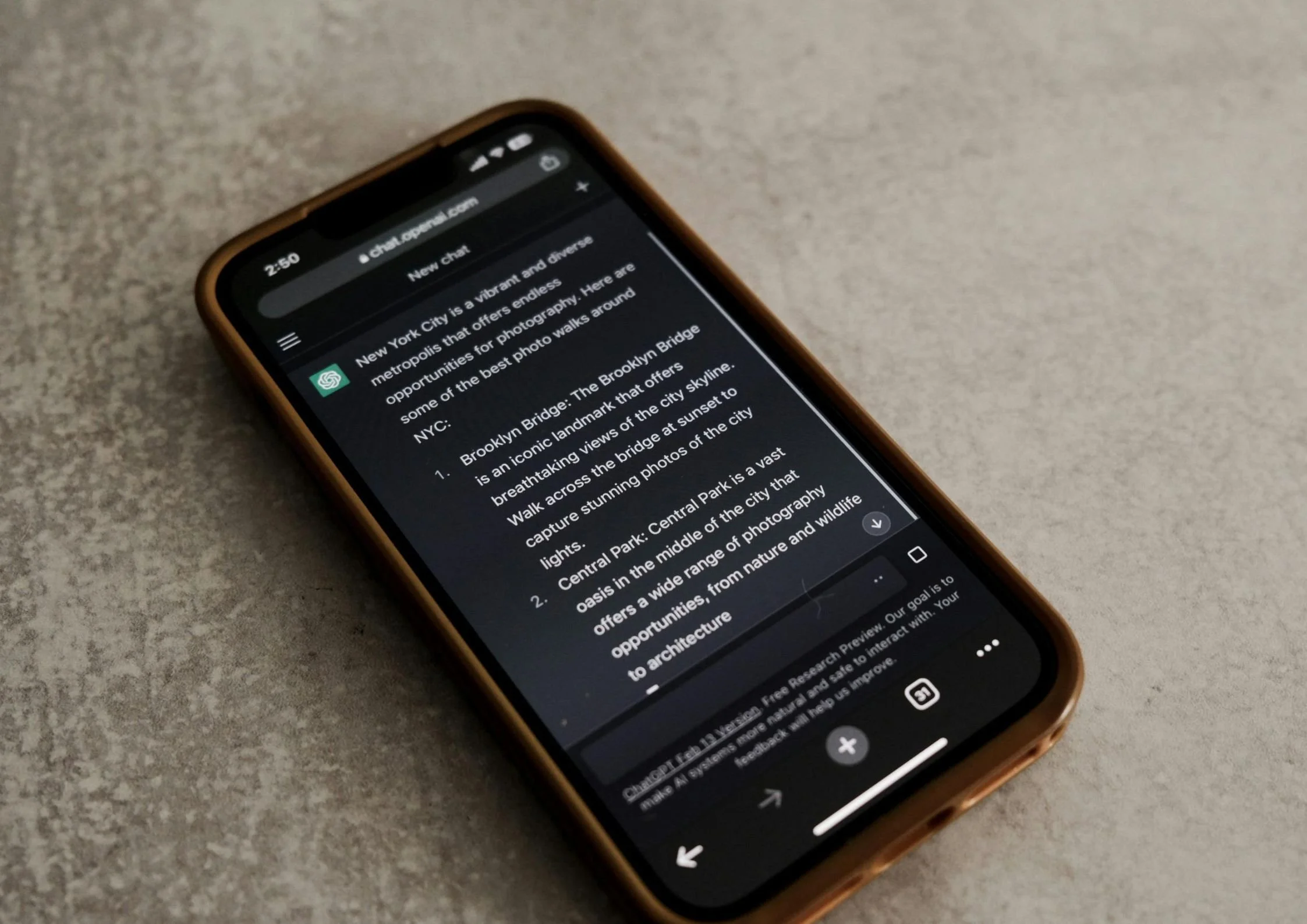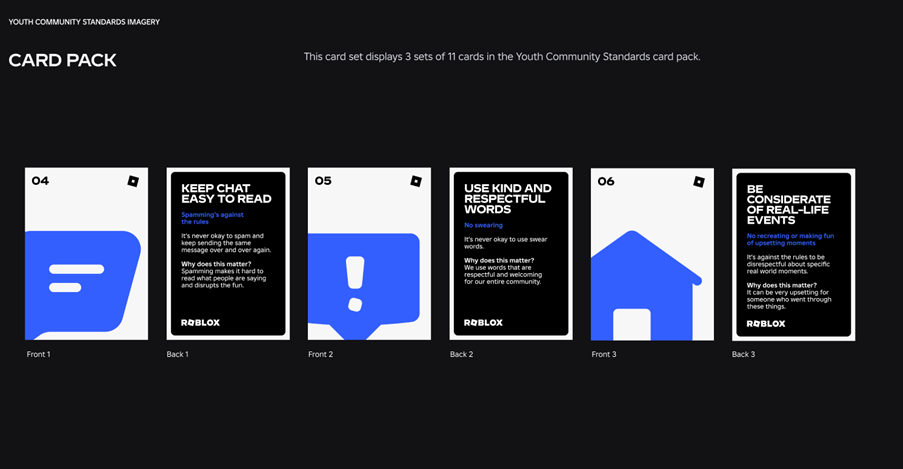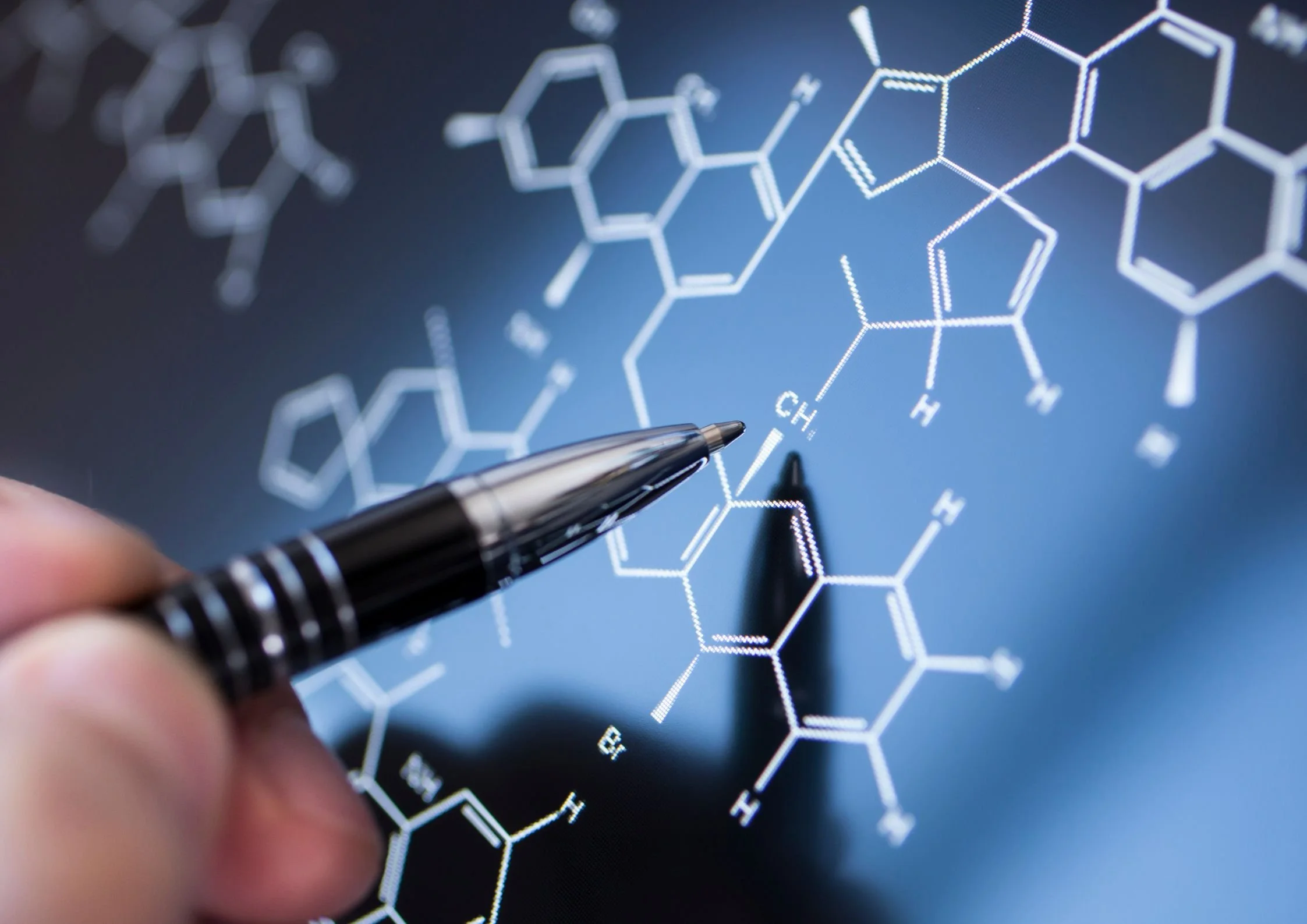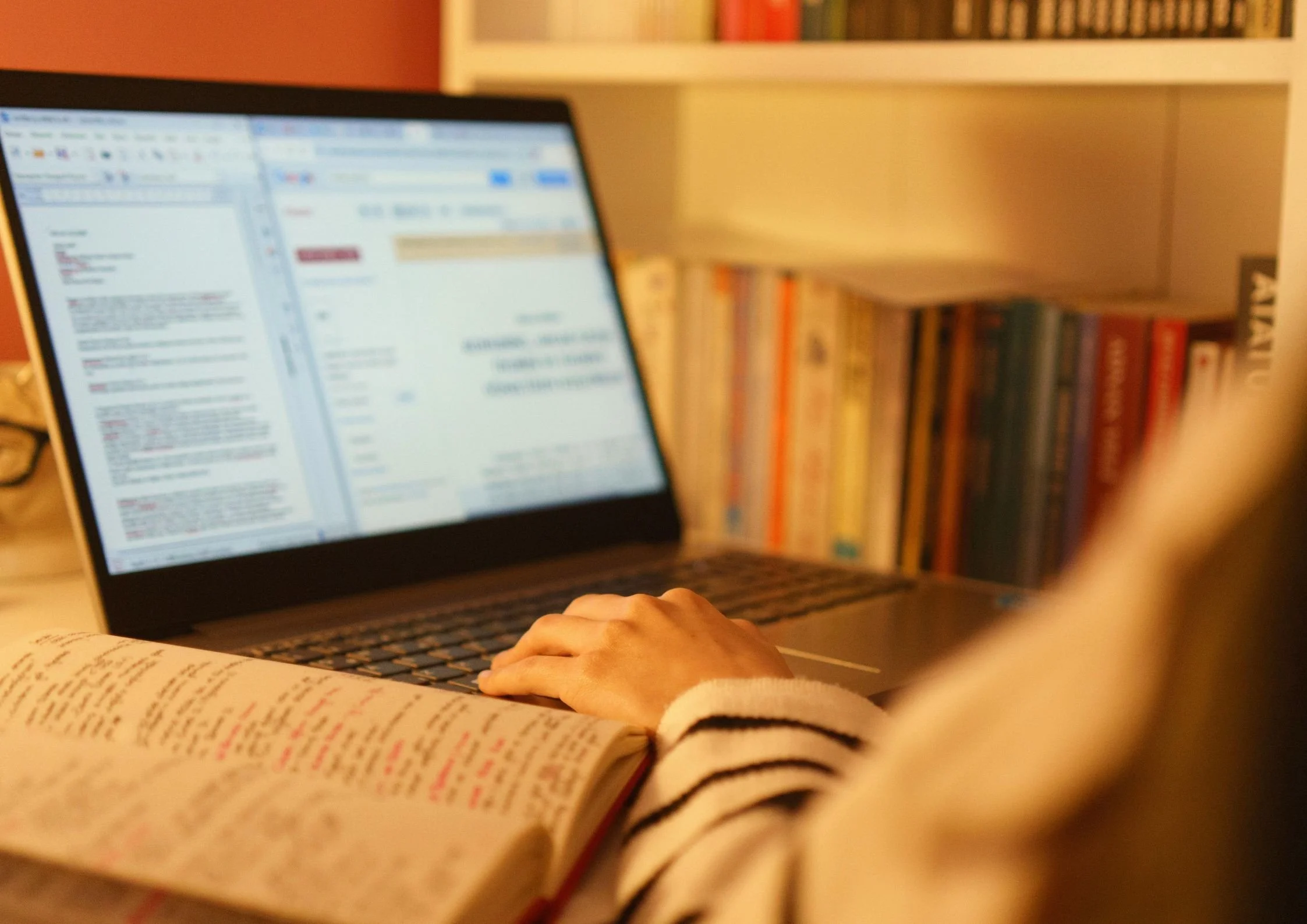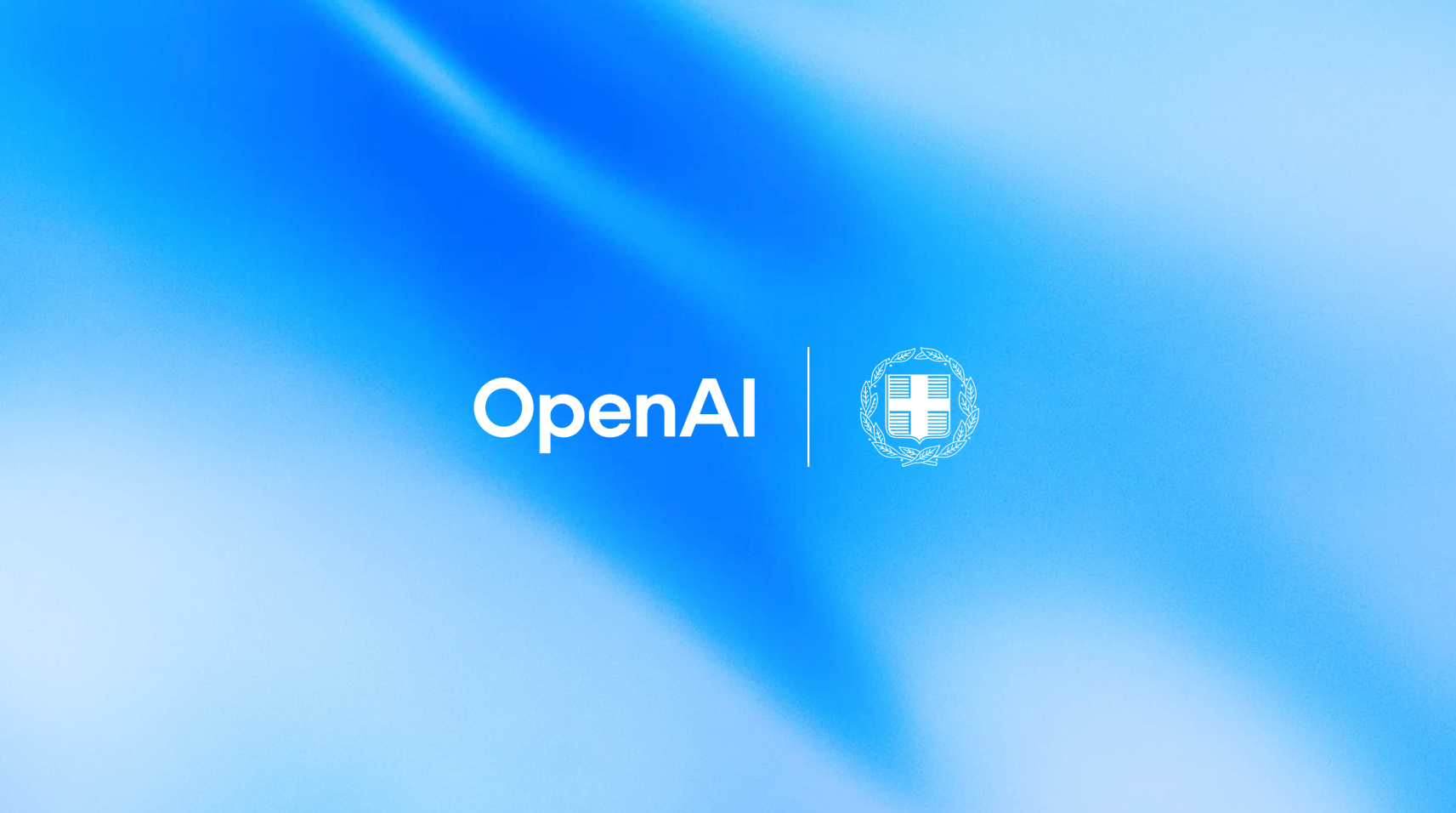Google integrates Gemini-powered =AI function into Sheets to boost productivity and streamline data tasks
Google has introduced a new =AI function in Google Sheets, allowing users to generate and analyze data within individual cells using natural language prompts.
The new feature is powered by Gemini, Google’s advanced AI system, and is designed to assist with tasks such as summarizing customer feedback, generating ad copy, writing personalized emails, and performing sentiment analysis, all without leaving the spreadsheet.
The rollout was previewed on LinkedIn by Neil Hoyne, Chief Strategist at Google, who wrote: “Coming your way this week: Google Sheets is getting an =AI function that's will change how you work with data. No more switching between apps or wrestling with complex formulas. You can just type what you need and let AI do the heavy lifting.”
Hoyne went on to highlight possible uses including: “Analyze thousands of customer feedback responses for their sentiment. Craft ad copy in one cell, based on the personas referenced in another. Write personalized emails for your entire contact list. Or, just detect patterns and trends you might have missed analyzing the old-fashioned way.”
Users can access the =AI function from any cell in a spreadsheet. The function accepts natural language prompts and optional data ranges, which Gemini uses to tailor text generation, summarization, categorization, and sentiment analysis.
Non-contiguous ranges can also be processed by concatenating cell references in the prompt. Generated content remains in the cell until manually refreshed, even if referenced inputs are changed.
Rollout and availability
The AI function began rolling out to Rapid Release domains on June 25, 2025, with a gradual rollout to Scheduled Release domains starting July 29, 2025. It is available to:
Google Workspace Business Standard and Plus
Enterprise Standard and Plus
Gemini Education and Gemini Education Premium
Google AI Pro and Ultra
Users can access Gemini through the side panel of Sheets by selecting the “Ask Gemini” icon in the upper-right corner.
Target users and impact
According to Google, the =AI function is intended to support non-technical users in performing complex data tasks more efficiently. From educators organizing large data sets to marketers writing personalized campaigns, the tool aims to simplify spreadsheet use without requiring advanced spreadsheet skills.
Additional support resources are available via Google Help, including guides on using the function and collaborating with Gemini in Sheets.
Hoyne summarized the product's potential in his LinkedIn post: “The best part? It's accessible from ANY cell in your spreadsheet.”